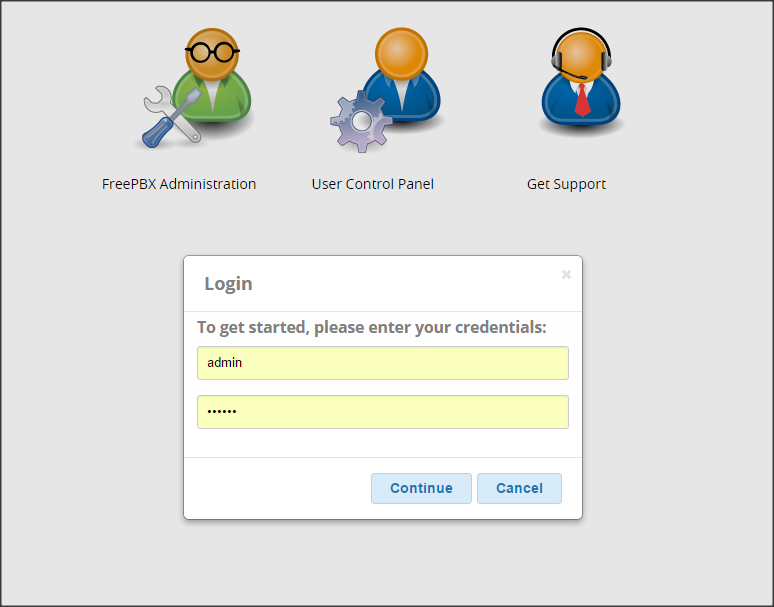1. Quickstart Guide¶
This page describes the basics of creating a fully functional Asterisk PBX server from start to finish. This is a good starting point for beginners.
A minimal configuration requires at least one of each of the following:
- SIP or PJSIP extension
- SIP or PJSIP trunk
- Outbound route
- Inbound route
1.1. Login to administration Area¶
Using your web browser, enter your ip address or domain name to browse to your FreePBX GUI. Click on the FreePBX Administration icon and log in.
click to enlarge
1.2. SIP extension¶
Follow the Configure and Test guide to set up a SIP extension on the PBX server the classic way. An additional method referred to as PJSIP Extensions was introduced starting with Asterisk v12+.
Connect to the SIP extension with a SIP device. A SIP device could be SIP client software on a computer, a VoIP app on a smartphone, a standalone hardware SIP phone, or a gateway device that converts a standard telephone into a SIP phone.
For configuring your SIP device refer to the manufacturers user guide. If using SIP extension the default port is probably 5060. If using PJSIP extension the default port is likely 5061.
1.3. SIP trunk¶
A SIP trunk is needed to make and receive calls to the outside world.
Outbound calls require at least one SIP trunk. Inbound calls require at least one SIP trunk and at least one DID (Direct Inward Dialing) telephone number assigned to that trunk.
A single SIP trunk is capable of having multiple DID numbers assigned and multiple simultaneous two-way calls. Both those things depend on the SIP trunk provider and plan chosen.
Refer to the Configuration section for setup details including various SIP Provider examples. An additional method referred to as PJSIP trunks was introduced starting with Asterisk v12+.
Attention
If configuring a PJSIP trunk the default listening port is probably 5061. If configuring a SIP trunk the default listening port is probably 5060. You can change those ports by going to Settings > Asterisk SIP settings from the Freepbx menu.
You will need to reboot after changing the SIP and/or PJSIP port number.
SIP and PJSIP port cannot be the same.
You may not be able to use a SIP or PJSIP trunk listening on port 5061 + IP authentication for inbound calling because many providers assume port 5060. Use user/password authentication instead for that scenario.
1.4. Outbound route¶
Outbound route tells the PBX what to do with dialed numbers that do not match anything internal. Typically these are telephone numbers to the outside world. Refer to the outbound route Configuration for setup details
1.5. Inbound route¶
Inbound route determines where incoming calls go when they first hit the PBX.
Multiple routes can be setup by adding the DID (Direct Inward Dialing) number of each expected incoming call. This is only possible if the SIP trunk provider passes this Caller Identification(CID) information and if multiple DID numbers are used on one or more SIP trunks.
Refer to the inbound route Configuration for setup details.